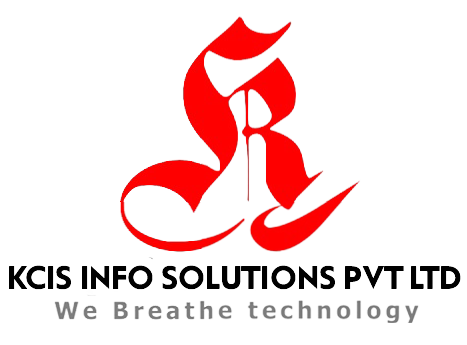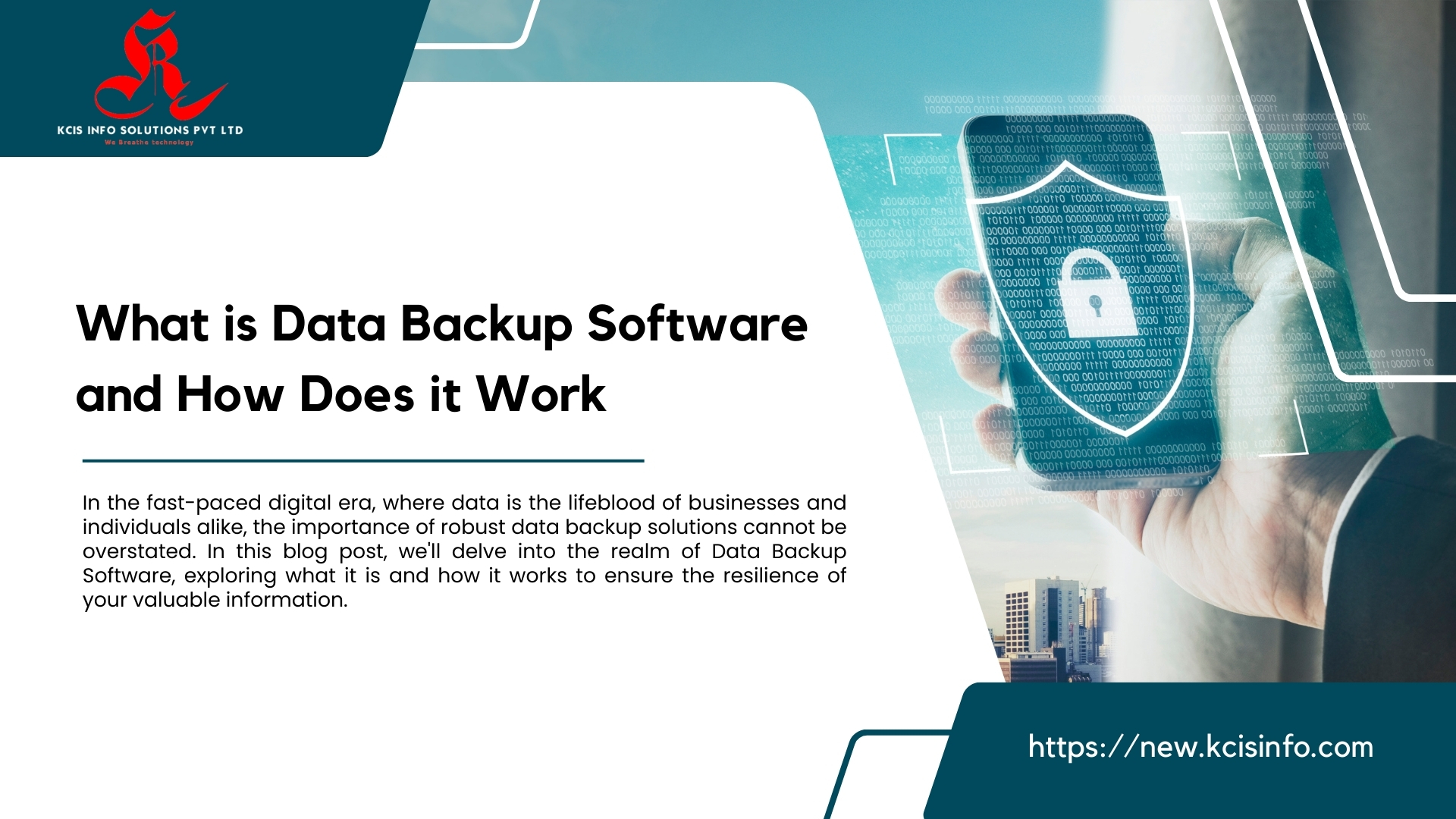In the fast-paced digital era, where data is the lifeblood of businesses and individuals alike, the importance of robust data backup solutions cannot be overstated. In this blog post, we’ll delve into the realm of Data Backup Software, exploring what it is and how it works to ensure the resilience of your valuable information.
Understanding Data Backup Software
What is Data Backup Software?
Data Backup Software is a specialized tool designed to create copies of your crucial data and store them in a secure location. It acts as a digital safety net, preserving your files, documents, and media to mitigate the risk of data loss due to unforeseen circumstances such as hardware failures, cyber-attacks, or accidental deletions.
How Does Data Backup Software Work?
The functionality of Data Backup Software revolves around creating and maintaining duplicates of your data through a systematic process.
1. Selection of Data
Users can choose specific files, folders, or even entire drives for backup. This flexibility ensures that only the most essential data is duplicated, optimizing storage space and backup speed.
2. Scheduling Regular Backups
Data Backup Software allows users to set up automated schedules for regular backups. This ensures that new and modified files are promptly included in the backup, reducing the risk of data gaps.
3. Compression and Encryption
Before storage, the software often compresses the data to conserve space. Additionally, robust encryption techniques are applied to safeguard the integrity and confidentiality of the backup files, ensuring they are only accessible to authorized users.
4. Incremental or Full Backups
Data Backup Software offers options for incremental or full backups. Incremental backups save only the changes made since the last backup, optimizing time and storage. On the other hand, full backups duplicate all selected data, providing a comprehensive snapshot of your information.
5. Storage on Local and Cloud Platforms
Backup software allows users to choose between storing their data backups locally on external drives or leveraging cloud services. Cloud storage ensures accessibility and redundancy, offering an off-site backup solution that protects against physical disasters.
6. Easy Recovery Process
In the unfortunate event of data loss, recovery becomes a seamless process. Users can restore their files from the backup, returning to a point where their data was intact.
Final Word
Data Backup Software serves as a digital insurance policy, safeguarding your critical information against the unpredictable nature of the digital landscape. By understanding what Data Backup Software is and how it operates, you empower yourself to make informed decisions about protecting your digital assets.