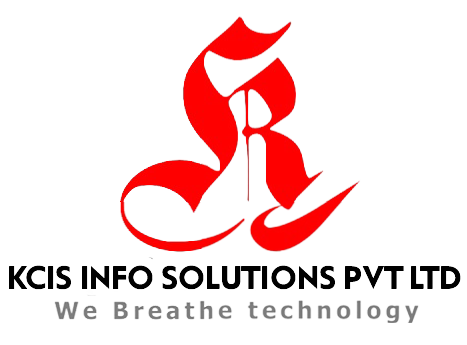FREQUENTLY ASKED QUESTIONS
When it comes to choosing a Network Attached Storage (NAS) device for surveillance workloads, there are a few factors to consider. Here are some key points to keep in mind: 1 - Storage capacity: Surveillance footage takes up a lot of storage space, so you'll want a NAS device with plenty of storage capacity. Consider the number of cameras you have and how much footage you expect to capture on a daily basis, and choose a device with enough capacity to meet your needs. 2 - Drive type: For surveillance workloads, it's important to use hard drives designed for continuous, 24/7 operation. Look for NAS hard drives, which are designed specifically for this type of workload and have features like vibration protection and extended error recovery. 3 - RAID support: Redundant Array of Independent Disks (RAID) is a technology that allows you to combine multiple hard drives into a single logical unit, providing redundancy and improving performance. Consider a NAS device that supports RAID, such as RAID 5 or RAID 6, to protect against data loss in case of a drive failure. 4 - Network connectivity: Make sure the NAS device has the network connectivity you need to support your surveillance workload. Consider the number of cameras you have and the amount of data they'll be generating, and choose a device with sufficient bandwidth to handle the load. 5 - Software support: Look for a NAS device that supports surveillance software, such as 3GEN IntelliNAS PRO Series , Synology Surveillance Station or QNAP Surveillance Station. This will make it easier to manage your surveillance footage and set up alerts and notifications. Overall, for surveillance workloads, you'll want a NAS device with high storage capacity, hard drives designed for continuous operation, RAID support, sufficient network connectivity, and support for surveillance software.
Ransomware is a type of malware that encrypts your files and demands a ransom payment in exchange for the decryption key. To keep your system safe from ransomware, here are some tips: 1 - Keep your software up to date: Regularly update your operating system, software, and anti-virus programs. This ensures that any security vulnerabilities are patched and that you have the latest security features to protect your system. 2 - Backup your files: Back up your important files regularly to an external hard drive, cloud storage or any other secure location. This will help you recover your files if they are encrypted by ransomware. 3 - Be careful with email attachments: Do not open email attachments from unknown or suspicious sources. Ransomware can often be spread through email attachments or links in emails. 4 - Use anti-virus software: Install anti-virus software and keep it up to date. This will help detect and remove any malicious software, including ransomware. 5 - Use strong passwords: Use strong, unique passwords for all your accounts and enable two-factor authentication whenever possible. This will make it more difficult for attackers to gain access to your accounts and data. 6 - Educate yourself and others: Learn about the latest ransomware threats and educate others, such as family members and colleagues, about how to avoid them. This can help prevent ransomware attacks from spreading through your network.